Phone icons are more than just small graphical elements; they are vital tools that enhance usability and guide user interactions within digital interfaces. Whether embedded in a contact app or displayed as a call-to-action on a webpage, these icons must be immediately recognizable and convey clear functionality. This article explores the best practices for integrating phone icons into user interfaces effectively. From understanding the impact of design choices to ensuring that icons align with overall branding, we’ll provide actionable insights to help designers optimize this essential UI component.
Understanding the Context
Phone icons are ubiquitous in digital interfaces, but their roles and interpretations can vary significantly based on the context in which they are used. Understanding these nuances is key to effective icon integration.
- Functional Versatility:
- Primary Functions: In apps focused on communication, such as contact apps or messaging platforms, the phone icon is straightforward, primarily used to initiate voice calls. Its design should be clear and unambiguous to promote quick user actions.
- Secondary Functions: On websites or in marketing materials, the phone icon might also suggest a prompt for customer service or sales inquiries. Here, the icon can afford a bit more stylistic flair to align with promotional themes, though it still must be recognizable at a glance.
- User Expectations:
- Intuitive Design: Users expect phone icons to be intuitive. If the icon has multiple functions, like initiating both audio and video calls, its design should clearly differentiate these options to avoid user confusion. This might involve slight variations in design or additional visual cues to guide user interaction.
- Accessibility: Icons should be designed with all users in mind, including those with visual impairments. High contrast, adequate sizing, and compatibility with screen readers are essential features that make icons universally usable.
- Cultural Considerations:
- Local Preferences: The design of phone icons might need to be adjusted based on cultural preferences and local UI norms. For example, what is considered a universally recognizable phone icon in one region might be perceived differently in another. Research into local design trends and user feedback is crucial.
- Symbolism and Iconography: Cultural symbolism can influence icon perception. Designers must ensure that the phone icon does not resemble local symbols with unrelated meanings, which could lead to misunderstanding or misinterpretation.
- Evolving Technology and Trends:
- Adapting to New Norms: As technology evolves, so do user interfaces and the function of icons within them. The advent of VoIP services, multi-function communication apps, and smart devices necessitates ongoing adjustments to icon designs to reflect new functionalities and integration across diverse platforms.
By delving deeply into the context of where and how a phone icon is used, designers can craft more effective, functional, and culturally sensitive icons that enhance user interaction and satisfaction.
Design Considerations
When integrating phone icons into user interfaces, several key design aspects need careful attention to ensure effectiveness and user-friendliness.
- Size and Scaling:
- Consistency Across Devices: The icon must be clearly visible and recognizable on different devices, from large desktop monitors to small mobile screens. Consider using vector graphics that scale without losing clarity.
- Touch Targets: Ensure the icons are large enough to be easily tapped on mobile devices, adhering to recommended touch target sizes.
- Color and Contrast:
- Visibility: Choose colors that stand out against the background but still harmonize with the overall design palette. High contrast between the icon and its background improves visibility and accessibility.
- Color Coding: Use color strategically to indicate functionality. For example, green can suggest a call-to-action for starting a call.
- Style Consistency:
- Harmony with UI Theme: The icon style should complement the overall design theme of the application or website. Whether flat, outline, or three-dimensional, consistency is key to a cohesive look.
- Adapting to Brand Identity: Customize the icon to align with the brand’s identity. This might involve incorporating brand colors or a unique design twist that echoes the company’s style.
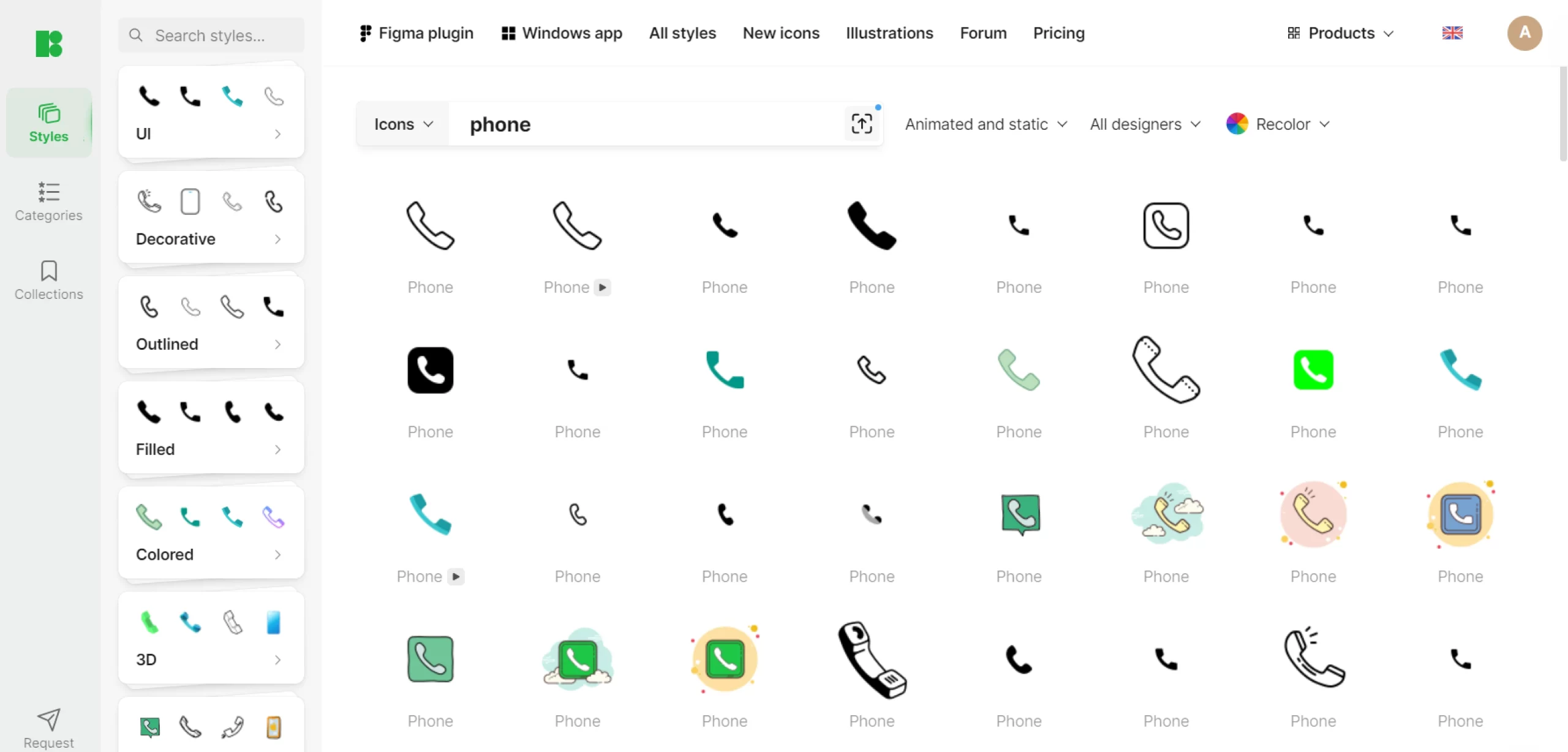
By focusing on these design considerations, designers can create phone icons that are not only aesthetically pleasing but also functional and intuitive for all users.
Placement and Usability
Effective placement and usability of phone icons are essential for user engagement and intuitive navigation. Here’s a detailed look at key strategies to ensure that phone icons not only attract attention but also enhance user interaction:
- Optimal Placement:
- Strategic Visibility: Position the phone icon where users naturally look first, such as the header or footer on websites or the primary action bar in apps. This placement should align with the typical scanning patterns of users, such as the F-pattern or Z-pattern in web design.
- Consistency Across Interfaces: Keep the placement consistent across various sections and platforms to build a predictable environment for users. This consistency helps reduce the learning curve and increase the efficiency of user interaction.
- Intuitive Interaction:
- Clear Functionality: The icon should not only be visually distinct but also clearly convey its purpose. Use universal design language that users are familiar with, such as a traditional handset design for phone functions, to prevent misinterpretation.
- Interactive Feedback: Enhance the user experience by integrating responsive feedback when the icon is interacted with. For instance, implementing a slight animation or sound can reassure users that their input has been registered.
- Adaptability for Different Platforms:
- Considerations for Desktop and Mobile: On desktops, ensure the icon is easily clickable with a mouse, possibly larger in size. For mobile devices, place the icon within easy reach of the thumb, such as at the bottom of the screen, and ensure it’s large enough to be tapped without precision.
- Responsive Adaptation: The phone icon should dynamically adjust its size and position based on the device’s orientation and screen size. Responsive design tools can help automatically resize and reposition the icon, ensuring it remains functional and visible across all devices.
- Testing and Optimization:
- User Testing: Regularly test the icon with real users to gather feedback on its placement and usability. Observing users interacting with the icon can provide valuable insights into whether its location and design are optimal.
- Iterative Improvements: Based on user feedback and testing results, make necessary adjustments to the icon’s placement and design. This iterative process helps in continually refining the user interface to improve overall user satisfaction and performance.
By focusing on these expanded strategies for placement and usability, designers can ensure that phone icons are not only functional but also contribute to a smoother and more engaging user experience.